GIS 5100 Module 6
This module was on conducting damage assessment on coastal flooding using ArcGIS Pro analysis tools. A case study of Hurricane Sandy is used. Using imagery and various analytic tools, a general assessment of structure damage caused by flooding and wind is conducted for an area in New Jersey.
 |
Structures by structural damage level after Hurricane Sandy. |
Process summary:
1) 2 mosaic datasets are created, one for the study are before the storm and one for after, using aerial rasters. The mosaics are created within the gdb being used. The result are two projected aerial images with grids highlighting the study area. When turning on and off these two layers, damage such as flooding and missing buildings is apparent.
2) Within the gdb, new domains are created that will be used to categorize damage by type and severity. This is done by adding Domains under the gdb, and the categories for Inundation, Structure Damage, Wind Damage, and Structure Type are added alon with options for each domain. These include a Yes and No for inundation, a 5 scale from No damage to Destroyed for the damage domains, and a set of 4 possible structure types for Structure Type.
3) This new domain and scale is added into a new empty point feature class. At this point, using the pre-storm mosaic, a new point feature is manually placed on the roof/feature seen within each property parcel in the study area. This is done to mark where structures were before the storm.
4) Switching between the pre and post storm mosaics, the data for each added point feature is filled in using best judgement. For example, if a house clearly existed in the pre imagery, and is completely gone in the post imagery, then the fields in the data set will be filled in accordingly. In this example, Inundation may be set to Yes, Structure and Wind Damage may be set to Destroyed, and Structure Type may be set to Residential. This is done for each structure at each parcel, to the best of my judgement, using indicators such as if the building had moved, if there appears to be flooding in the soil around the structure, if the pavement around the house appears removed, if there is clearly debris all around the structure, etc.
5) At this point, a new polyline feature class is added and the line is created by tracing alon gthe coastline in the pre storm imagery, where to water is seen touching the land.
6) Three buffers are created extending from the left side of the coastline at 100, 200, and 300 meters. This is done so that a count of features can be made that are within those buffer zones.
7) Using the Select by Location tool, point features are selected that fall within each buffer zone, and using a summarize table, counts are recorded for the number of features within that distance from the coastline that are at different levels of damage. Because the intended damage range is not 1, 2, and 3 hundred meters from the coast but rather 0-100, 100-200, and 200-300 meters, previously recorded values are subtracted from to yield the count within those 100 meter areas. The result is a table showing the number of features by damage level within each distance from the coastline.
Using these steps, it is apparent that those structures that were more closely located to the coast experienced much heavier damage than did those that were further away.
|
Structure Damage Category |
Count of Structures 0-100 m from coastline |
Count of Structures 100-200 m from coastline |
Count of Structures 200-300 m from coastline |
|
No Damage |
0 |
8 |
36 |
|
Affected |
0 |
8 |
1 |
|
Minor Damage |
0 |
6 |
1 |
|
Major Damage |
2 |
10 |
1 |
|
Destroyed |
11 |
9 |
1 |
|
Totals |
13 |
41 |
40 |
The above table shows the results of the counts of structures within the study zone by damage level and distance from coast.
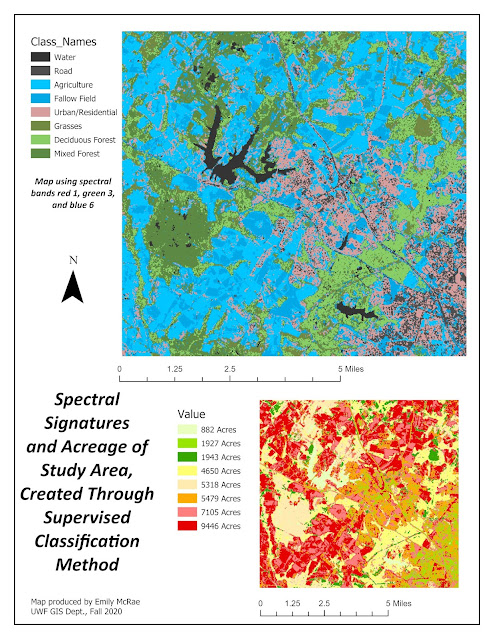


Comments
Post a Comment