GIS 4035 - Module 2 - LULC Classification and Ground Truthing
In this lab, a study area in Pascagoula, MS is classified up to the 1st and 2nd classifications under the USGS Standard Land Use / Land Cover Classification System, at a minimum mapping unit of 1:2000 inches, using an aerial photograph. The process involves standardizing best judgement in a way that can be replicable and reliable. Once all land parcels are drawn and classified, 30 random points are placed across the area and ground truthing is performed using Google Maps Street View. The percent accuracy is calculated based on the number of correctly identified points divided by the total number of sample points, multiplies by 100. The ground truth results yielded a 73% accuracy result. The map below shows the results of the classification and ground truthing.
The following classifications were identified based on their characteristics:
11- Residential: Areas with regular patterns of small homes,
green or grassy yards, and following small streets.
12- Commercial and Services: Areas with structures which
appear larger than homes, but smaller than large major warehouses, which have a
lot of paved ground and some cars, are upkept in their appearance, and are
located near to major roadways.
14- Transportation, Communications, and Utilities: Major
streets, or structures that have a discernable public utility purpose such as a
water tower.
15- Industrial and Commercial Complexes: Areas which contain
largely paved ground, with large structures and which may have a lot of
vehicles present, and may have also contain clutter or many objects in the
surrounding property.
16- Mixed Urban and Built-up Land: Areas containing a range
of building size, shape, and level of maintenance which have largely paved
ground and may have many vehicles and are located near to a major road.
17- Other Urban or Built-up Land: Parcels that have significant
pavement, but may have some grass, have large urban structures that may have
many vehicles present, appear free of clutter, and are near to or among residential
areas.
21- Cropland and Pasture: Open light green patches of
undeveloped land which may or may not have symmetrical patterns of crop rows,
but which do not contain many buildings, and have few to no shadows.
24- Other Agricultural Land: Land that does not have the same
details or attributes as the Cropland and Pasture category, but that is in
close proximity to other Cropland or Pasture classified areas, have large open
fields, and has some spaced apart buildings or homes.
41- Deciduous Forest Land: Undeveloped areas of brighter
green with shadows. May or may not be located near to a water source.
51- Streams and Canals: Elongated enclosed bodies of water
which may or may not be landlocked.
52- Lakes: Landlocked enclosed bodies of water
54- Bays and Estuaries: Miscellaneous waterways and bodies
of water that are not landlocked, are incorporated in the larger body of water
on the left of the image, and which show no regular pattern such as that of a
river or stream.
61- Forested Wetland: Undeveloped land adjoining to any body
of water with dark or brown colored foliage.
62- Non-Forested Wetland: Coastal areas that may or may not
be landlocked, and do not have colors indicating vegetation such as browns or
green, may be white if landlocked or undeveloped without vegetation or white
sand if not landlocked.
72- Beaches: White sanded areas along the coast.
77- Mixed Barren Land: Areas that are undeveloped, have no colors
of vegetation such as brown or green, may be white, and are landlocked.
Please review the process summary below for more complete details about the process to produce this map and the challenges encountered:
To begin
this lab, I first created an empty polygon layer which would be used to
generate polygons representing land use land cover classes. My minimum mapping
unit (MMU) was a scale of 1:2000 ft. I began by creating polygons in this new
layer around the features in the water which compose predominantly the left
side of the .tif image. These were done using the free hand tool in the edit
and create features tool bar. Once this was completed, I proceeded to draw
polygons over the land parcels. This part required a bit of strategic thinking,
as the goal here is to classify reasonably large sized parcels of land, without
making them too large as to encompass too many different land use types, but
also not too small as to be drawn around property boundaries. Using the mmu, I
panned around and used contextual clues in the image to parse out what the
different classifications might be, and attempted to draw parcels around that
appeared to have different uses, without simply outlining buildings or homes.
Some
difficulties I encountered were an evolving sense of what criteria to include
in classification as more distinctions could be seen across similar areas. For
example, I had been classifying certain large pastures with homes as being
‘other agricultural land’ but after a little while of classifying and seeing
other homes which simply had larger yards, it becomes less clear if that was an
adequate method of classifying. Another issue I encountered is determining
which features are large enough to be their own feature. For example, which
highways should be their own feature when obviously not every single road can
be individually outlined. I encountered the same issue with small rivers, as
some are just too narrow to be drawn as own feature do to the limitations of
the software map tools, even if they are distinctly visible in the image.
Maintaining consistency and replicability gets challenging when considering all
of these factors.
My final
step in creating polygons was to represent the water around all of the oddly
shaped land parcels in the water. To do this quickly, I created two additional
polygon layers. One which was to represent the rivers, as I was identifying two
large waterways as rivers, and one to represent all other parcels of water
which I was classifying as bays or estuaries. To do this, I outlined roughly
and widely the areas that I wanted to include in the river classification, and
then used the ‘Erase’ geoprocessing tool to remove any land parcels that fell
within those river outlines. This yielded a layer of rivers that followed
exactly those oddly shaped outlines of the land masses or island. I then used
the ‘Merge’ tool to add those new polygons to my LULC layer. I followed the
same method to create the bay and estuaries polygon, which was one large
polygon, created around the entire body of water and all islands. This feature
class was run through the ‘Erase’ and ‘Merge’ tools to add to the LULC layer.
Because some
of my polygons were drawn to accidently fall outside of the bounds of the
original tif file, I created one more polygon layer and simply outlined the tif
file. The LULC layer was then clipped to fit that frame.
I will add that drew all polygons first, and then went in and filled in their codes. This meant that I navigated back to every polygon and reevaluated the classification code. This was done to save time in drawing polygons but may have opened up the labeling process to error in identification if I misremembered something about the area or otherwise introduced a typo or some sort.
The next
step was to ground truth the classification using a series of randomized
points. The points were created using the ‘Create Random Points’ tool. 30
points were created across the entire study area, meaning that some land
classification types may be over or underrepresented in the ground truthing.
Each point was manually navigated to in Google Maps and verified using Street
View.
One
confusion I came across in the ground truthing was whether I correctly
identified the bodies of water. In the large open waterways in the left side of
the image, I classified them as bay or estuaries, however they are names as
being part of a river in the Google image. I do believe they can still be
considered as estuaries or bays however, so I marked points falling in the
water as being correct. The only points falling in the water that I marked as
incorrect fell in an area that was labeled as Marsh Lake.
In the
ground truthing process, if an area was marked as Yes, I did not make any
annotations to the ground truthing ‘New Code’ field, if it was No, then I
reevaluated the code and recorded it in the ‘New Code’ field.
Lastly, the
percent accuracy is calculated by simply dividing the number of sample points (30)
by the number of correctly identified points (22), and multiplying by 100.

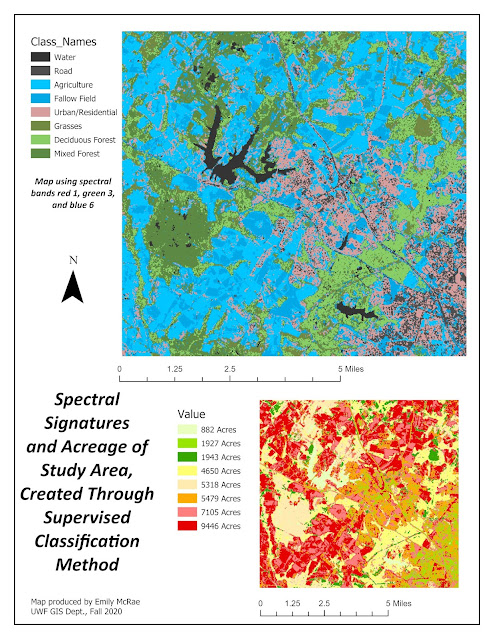


Comments
Post a Comment