GIS6005 - Module 1 Recreation in Austin, TX
Recreation in Austin, TX
An explanation of how the 5 map design principles were applied in the making of this map:
Visual contrast was considered in my design in terms of colors selected for the map symbols and the effects added to them. The background was a pale color while the symbols are brighter and more vibrant to draw the eye. The push pins needed some outlines to make these elements standout from each other.
Legibility was considered in the text as well as the actual map. I made the map large so no small areas or clusters would be difficult to distinguish at all. The text size was all made well above the recommended minimum viewing criteria or 4 points for a printed map. Microsoft Sans Serif was used for all text because it is plain and easy to read. Keeping all text the same provided uniformity and no text was small enough to warrant serifs.
Figure-ground orientation was not a huge issue here because there was no shading or any other complex elements that might confuse the reader. The border of the county was outlined to make the land area distinct from the blank parts of the paper. The the color choices matching natural landscape colors, such as blue for water and green for grass, will be intuitive for the reader.
Hierarchical organization was considered in this design in the map itself and the page overall. Within the map, the colors of the features being showcased, the golf courses, rec centers, and waterways, are all bright colors but none are more eye catching than the rest. In this way they are all an equal hierarchy, and the other elements on the map and secondary.
In the map’s layout view, the title and the map are at the same visual hierarchy. This is because the title is important to get people to pick up and use the map I the first place, and the map is obviously what we are showcasing. The text for the title is somewhat prominent and dark but is not huge and is also almost being held by the natural shape of the county. The legend is then next in the visual hierarchy, after the map and title. This is important because we want the users to be clear on what elements they are seeing in the map and how to use it. The legend is placed in the wider, roomier natural white space provided by the map. It is positioned somewhat high in relation to the other elements. It also is the only other elements, aside from the map, that contains color and therefore will be eye catching. The North arrow and the scale bar and next in the hierarchy, important because they also aid the user. They are smaller positioned below the legend. The credits and source are last in the visual hierarchy, as they are smaller text and position in the bottom right.
The whole arrangement is further established if we follow natural patterns of eye movement from right to left when a person is reading an image. The eye will start with the map, the title, the legend, the arrow and scale bar, and end with the credits and source.
Balance is addressed here with the positioning of the map in the center to create equal areas of usable and largely symmetric white space. Elements were then used to compliment this white space. Each element was also carefully aligned to a common margin.
An explanation of how the 5 map design principles were applied in the making of this map:
Visual contrast was considered in my design in terms of colors selected for the map symbols and the effects added to them. The background was a pale color while the symbols are brighter and more vibrant to draw the eye. The push pins needed some outlines to make these elements standout from each other.
Legibility was considered in the text as well as the actual map. I made the map large so no small areas or clusters would be difficult to distinguish at all. The text size was all made well above the recommended minimum viewing criteria or 4 points for a printed map. Microsoft Sans Serif was used for all text because it is plain and easy to read. Keeping all text the same provided uniformity and no text was small enough to warrant serifs.
Figure-ground orientation was not a huge issue here because there was no shading or any other complex elements that might confuse the reader. The border of the county was outlined to make the land area distinct from the blank parts of the paper. The the color choices matching natural landscape colors, such as blue for water and green for grass, will be intuitive for the reader.
Hierarchical organization was considered in this design in the map itself and the page overall. Within the map, the colors of the features being showcased, the golf courses, rec centers, and waterways, are all bright colors but none are more eye catching than the rest. In this way they are all an equal hierarchy, and the other elements on the map and secondary.
In the map’s layout view, the title and the map are at the same visual hierarchy. This is because the title is important to get people to pick up and use the map I the first place, and the map is obviously what we are showcasing. The text for the title is somewhat prominent and dark but is not huge and is also almost being held by the natural shape of the county. The legend is then next in the visual hierarchy, after the map and title. This is important because we want the users to be clear on what elements they are seeing in the map and how to use it. The legend is placed in the wider, roomier natural white space provided by the map. It is positioned somewhat high in relation to the other elements. It also is the only other elements, aside from the map, that contains color and therefore will be eye catching. The North arrow and the scale bar and next in the hierarchy, important because they also aid the user. They are smaller positioned below the legend. The credits and source are last in the visual hierarchy, as they are smaller text and position in the bottom right.
The whole arrangement is further established if we follow natural patterns of eye movement from right to left when a person is reading an image. The eye will start with the map, the title, the legend, the arrow and scale bar, and end with the credits and source.
Balance is addressed here with the positioning of the map in the center to create equal areas of usable and largely symmetric white space. Elements were then used to compliment this white space. Each element was also carefully aligned to a common margin.
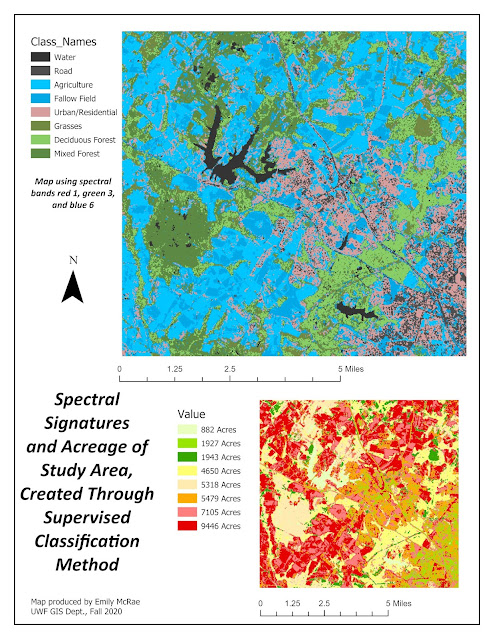


Comments
Post a Comment