GIS 5935 Module 3
In this module, a completeness assessment is conducted on a Street Centerline data set provided by the Jackson County, OR.
The completeness of a data set refers to the extend that the data set contains the features it represents. Unlike positional accuracy standards, which have established methodology and accuracy thresholds from national and international standardization organizations, measuring the completeness of linear features like roads is not standardized (Bolstad, 2016, Chpt 14). This means that it can be left up to the party assessing the data to create their own methodology.
In assessing this data, a greater understanding of the data quality can be achieved and can also be included in data quality reporting. Users can determine if this data set is adequate for their purposes and choose to use it or seek another source.
Methodology:
This assessment looks at the completeness of road networks based on length of road segments within Jackson County, OR as compared to a road networks data set provided by TIGER Line. The TIGER file is the basis for completeness, that is, the closer the county Street Centerline file comes to the TIGER file in containing the same or more kilometres of road segments, the more complete it is assumed to be. Road segment lengths of both road network files are joined into summaries within grid cells across the county. There are 197 grid cells. The result shows where and by what degree the county Street Centerline file contains more, less, or the same length of roads as the TIGER file. All processes are conducted within ArcGIS Pro and Microsoft Excel.
The steps to completing the assessment are as follows:
1. Using the ‘Clip’ tool, clip both the Street
Centerlines and the TIGER road files to the extent of the grid. This removes
segments from roads that fall outside of the grid cells.
2. Add a new field in each road file to calculate
the new road segment length, (the field is titled kmCLIP in each file). This is to
ensure that the new clipped road lengths are recalculated and not carried over
as field values.
3. Run the ‘Summarize Within’ tool for each clipped
road network layer. Keep all input features is left checked, as is add summary
attributes. Fields to summarize include only the newly added road length field,
kmCLIP. No group field is added. This produces a summary of each grid cell with
a sum of road length in km.
4. Each resulting grid summary table is exported as
a .csv, and then combined in Excel into one table by matching on the sorting and matching
on the OBJECTID field, which serves as a unique identifier for each grid cell.
5. Two Boolean flag columns are added, one to flag
those rows which show a greater value in the TIGER file than in the Street
Centerline file, and one flagging the opposite. One field simply
subtracting the Street Centerline road length value from the TIGER road length
value (=TIGER-STCL) is also added. This calculated field is then sorted and a 1 is added to
the TIGER flag column if the value is positive, indicating the TIGER file had a
greater road length, and a flag is added the Street Centerline flag column if
the value is negative, indicating the Centerline road length had a greater
value.
6. Run a sum on each flag column and the resulting number of grid cells that contain more complete roads per road file is determined.
Sources:

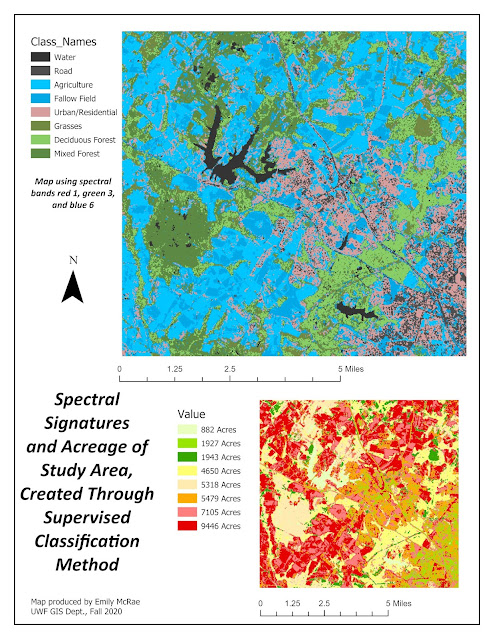


Comments
Post a Comment